Runtime Procedural Terrain Generation (in Unity)¶
Some Transition Notes¶
There hasn't been an update here for a long time. The primary reason for that is that for various reasons, this project wasn't viable going forward using the Unity game engine. I've been learning Unreal Engine as an alternative.
However, this will result in considerable changes. Among these are:
- C++ rather than C#, and an entirely different base programming model. This isn't a huge deal, since I've been developing in C++ for decades, but it does mean none of the code presented here can be carried forward directly.
- Unreal Engine (as of 5.4 or so) has a Landscape class that's comparable to (actually, much more sophisticated than) Unity's Terrain class, but it is not manipulatable at runtime (so you can't actually create landscape forms from a running application, only a priori in the editor). This has required me to build the landscape mesh and materials from much lower-level components.
- It's a new engine for me. Just learning Unreal Engine's APIs and frameworks to the point where I can be competent writing C++ for it has taken a while. I'm there now, but there was effectively a two-year rebuild of my skill level.
So there may be some new material coming soon here (in case anyone is actually reading it...)
--Christopher Kempke
Update, September 2022¶
I like books. I don't necessarily mean the physical, dead-tree artifact (although I like those, too), but rather the format. Books have a beginning, a middle, and an ending. For nonfiction, they separate topics, explore them to whatever depth they're going to, and then move on to the next one. It's easy to find what you need in a convenient table of contents, and in well-written material, there's a general flow of information from easiest to hardest, or at least they present each part in an order that builds on the previous ones.
Most of all, Books are static. Sure, there are apparently enough discoveries in basic Calculus every year to merit a new edition of every textbook, and certainly books are revised or replaced over time. But at a given point in time, they're stable.
This project (and in fact all development) isn't. Software development is an iterative process; experimental development doubly so. The order in which things are implemented is unlikely to match the order in which you'd present them in a book.
I've been trying to present this material as a sort of online book. And for me, it's working fine. But I'm hoping that this isn't just a solipsist effort—that there are people out there reading it. And for them, this presentation sort of sucks. The main issue is that the process is globally iterative. I make changes to the global terrain generation, then some local changes, then some regional ones, then more to the global generation, and so on and on.
When I make changes, I go back and add to the sections that I've presented. But that creates a poor experience for the reader. Partly it's just time dissonance: you'll see screen shots that are from later in the process than ones that occur later in the book. But more importantly, unless you're reading this from (virtual) cover to cover every day, you don't know when I've updated a previous section. It's never "done," and there may well be people trying to "follow along," but there's no good mechanism for knowing when more content is available. Consider this very section, in which I had to put a huge label at the top.
So, while I'm not giving up on the "book" idea; I think that format is best for the postmortem stage, when new information has dropped to a trickle. During the actual development, I'm going to move over the next few weeks to something more like a diary or a blog, probably using the same software I am over in my actual blog. As I add information, it'll be at the top, and I'll use tags and such to categorize where things will eventually go in a potential "book form". It'll likely be longer-form than most blogs, but that's OK. The pages that are already here will be moved into blog articles; if you read from bottom to top, you'll get the existing information in its existing order. But new stuff will be at the top, always accessible, and I'll limit the edits to the existing material to things like grammar, spelling, typos, and adding the occasional pointer to something newer.
Stay tuned
---Chris
Introduction¶
Note: This is a very long, multi-page document. If you're not seeing it as such, you're probably using a relatively small browsing window, and the navigation is hidden in a hamburger menu. You can also use the "next page" / "previous page" buttons at the bottom of the screen, and in many browsers (if you've got a keyboard), "N" and "P" (or "," and ".") will navigate as well. If your reading environment can make the window sufficiently wide, you'll get navigation outlines on both sides of the text (page selection on the left, contents within a page on the right).
I've always loved open world games, with their illusion of complete freedom of movement in a vast world ready for exploration. And as a developer, I've similarly been a fan of procedural generation of game environments: the notion that the game can—through application of rules—generate its own content. In the best scenarios, this gives way to emergent behavior, in which those rules combine in ways that are more than the sum of their parts, and can produce results (pleasantly) surprising even to the developer. (Contrast with bugs, which are results unpleasantly surprising to the developer...)
The logical endpoint of this are games like No Man's Sky, in which virtually the entire world is procedurally generated, like this:
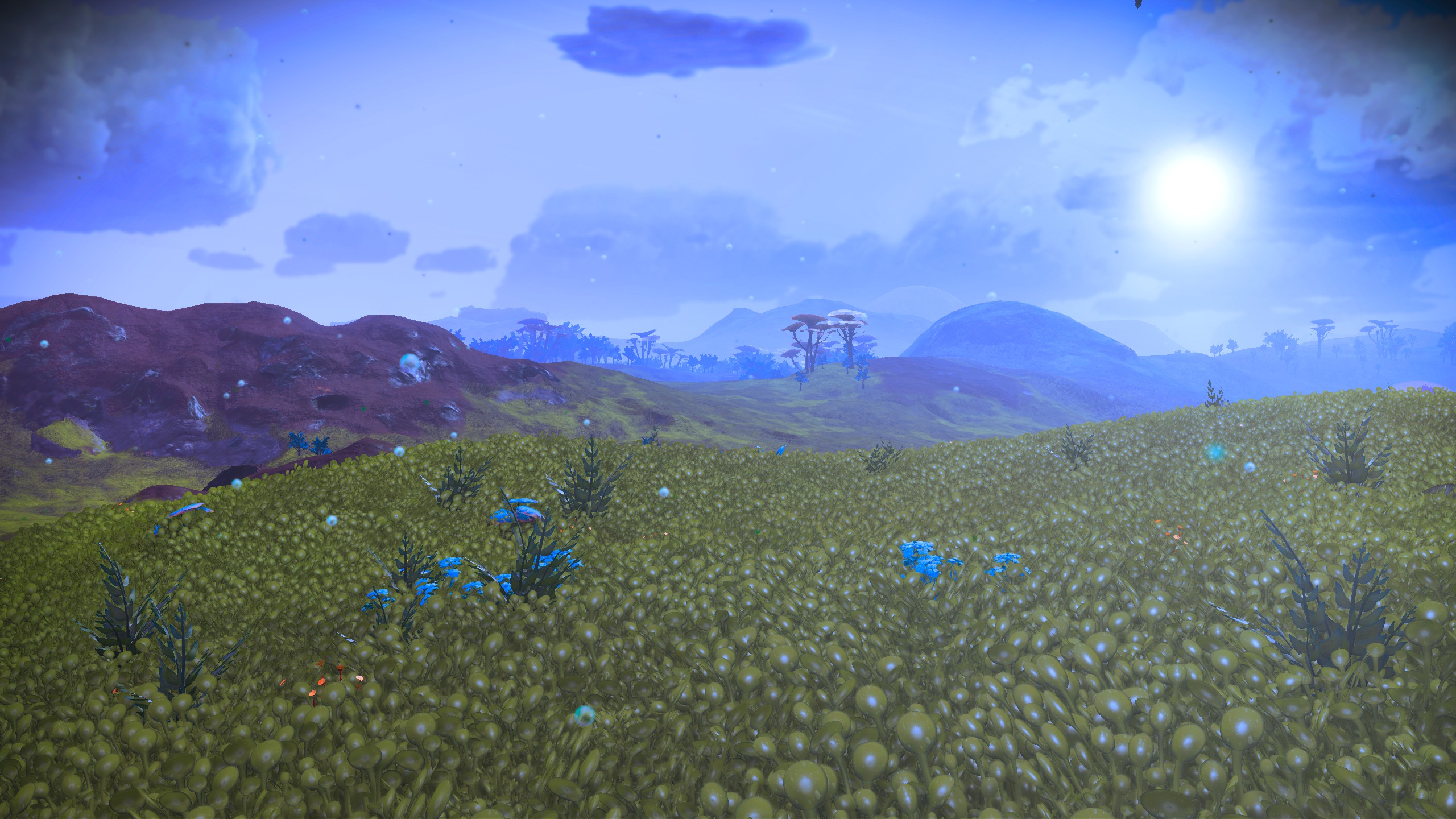
As a developer, one of the attractions of such systems is that a small team--perhaps even an individual--can create a "large" game in this way. Since, despite what the scale tells me, I am an individual, and I've now got time to look into projects like this, I'm combining an effort to learn the Unity game engine with a desire to push some boundaries of procedural design.
So what is this site, anyway? Well, it's something between a reference, a blog, and a developer diary as I play around with building terrains. I show only snippets of code, but if you want the actual code in whatever state it's in, send me an e-mail. You'll notice that it's a little disordered; some sections just sort of trail off until I implement the next part of them, when I go back and add more content. The physical organization is meant to be readable rather than either strictly lumping topics together or chronological. And I keep tweaking it! Will this turn into something more than some musings on the web? Who knows? That's the wonder of it.
Another wonder of the modern Internet is that you never know who's going to wander by, courtesy of Bing, Google, or the world's most specific typo. If you're looking for me, contact information is over at https://www.chriskempke.com, or use email to "ckempke" at the domain mac.com.
--Christopher Kempke
Tools¶
This site is being hosted at GitHub Pages, but it's not using their Jekyll parser. Instead, I'm using MkDocs, with the Material theme, and with the Mermaid extensions turned on.
Mermaid allows graphs such as flowcharts and sequence diagrams:
flowchart TB
c1-->a2
subgraph one
a1-->a2
end
subgraph two
b1-->b2
end
subgraph three
c1-->c2
end
one --> two
three --> two
two --> c2
I also enable KaTeX, which allows both inline (\(c = \pm\sqrt{a^2 + b^2}\)) and callout LaTeX mathematics symbols:
Docsify itself parses Markdown files of various sorts to produce the HTML display you're looking at now, including the sidebar to the left (or in the hamburger menu if you're browsing on mobile) and the live text search.